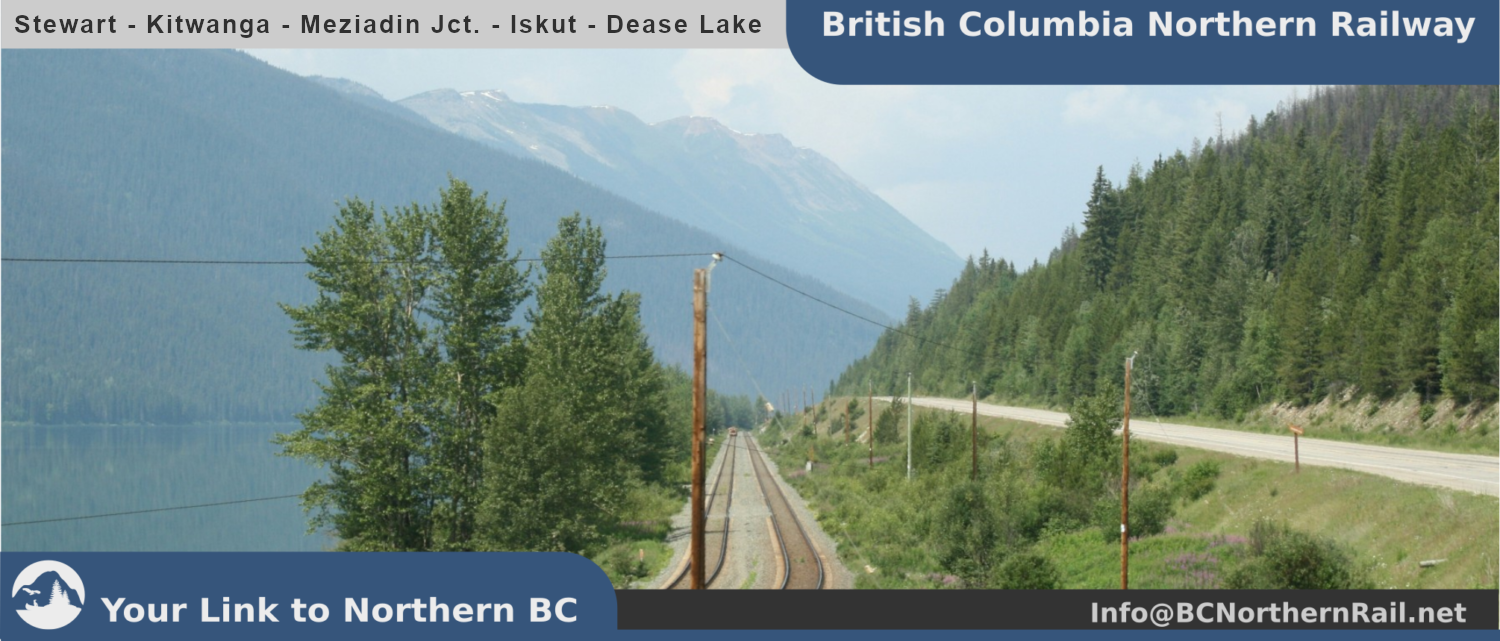A coupe of months ago, I stumbled oder a strange error in XtrkCad Track Planning Software. I saved a document (trackplan) and it would open with an error, saing a line being too long, with the error message window showing an ever increasing number of rubbish characters prior to XtrkCad crashing.
Those files would never open again, no matter which version of XtrkCad I tried. Hours and days of work unrecoverable. Or so I thought.
The problem seens to be related to German Umlauts (ö, ä, ü) or sharp s (ß), as well as possibly other non ASCII characters in the notes field of the file (File -> Notes).
In order to salvage these files, you need to open one in a good editor (notepad++ comes to mind). These are text files after all. Then just replace the rubbish with something meaningful (like a blank ccharacter or the name of your pike).
Save the file and done.
Cheers