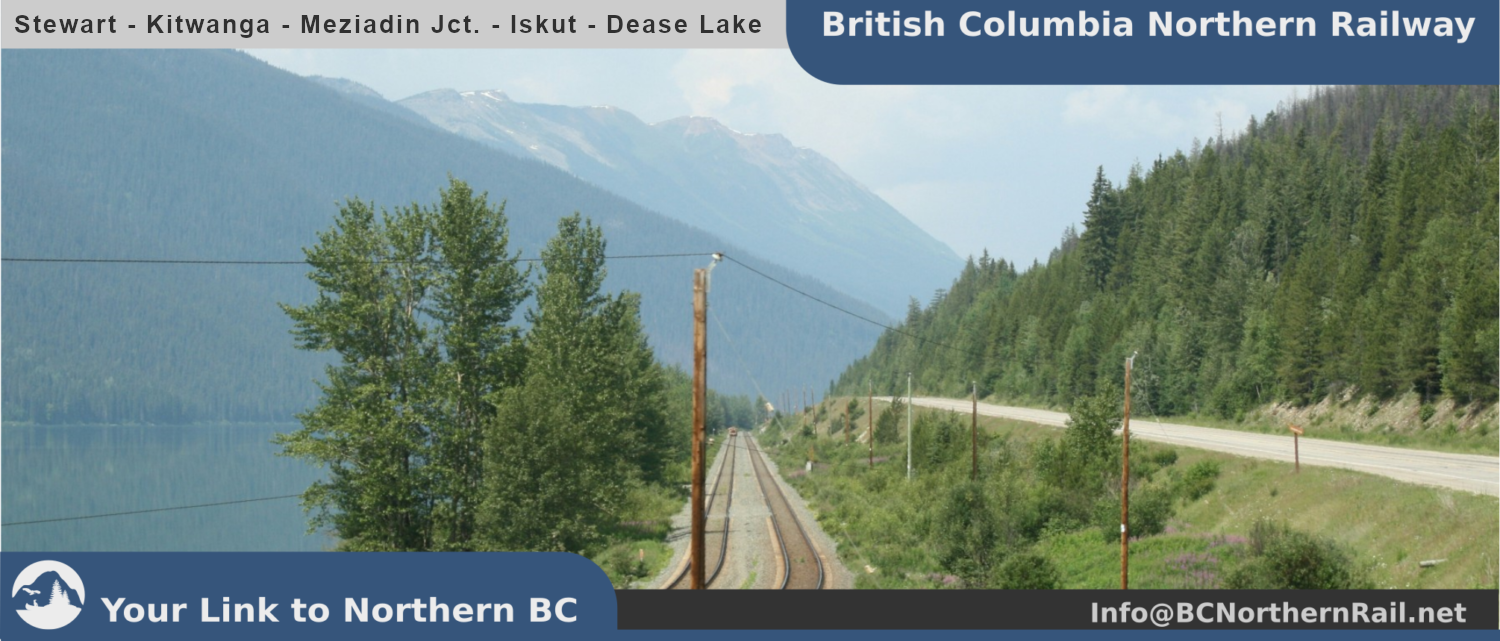A few years ago, I purchased a no-name 3.2in TFT Touchscreen Shield from China and never got around uning it in any Project. So I guess it was playing time again this week and I finally experimented a bit with the shield mounted on an original Arduino UNO. And I can say after trying all 4 included examples, that BMP image processing is so slow, it brings back memories from my first PC (386-16MHz, 1MB RAM, 128KB VRAM, 33MB HDD).
So, on I went and tried colour text and was immediately presented with the problem of finding other than the six basic colour in 16-bit hexadecimal notation. The Adafruit-GFX library documentation gave away how the bits are encoded, but a convenient list would have been nicer. So here ist my expanded colour-list for the GFX-library.
Just copy&pase in front of the „void“ declaration and after the „include“ declarations.
// Assign human-readable names to some common 16-bit color values:
#define BLACK 0x0000
#define BLUE 0x001F
#define DBLUE 0x000F
#define RED 0xF800
#define LGREEN 0x0F0F
#define GREEN 0x07E0
#define DGREEN 0x02E0
#define CYAN 0x07FF
#define MAGENTA 0xF81F
#define YELLOW 0xFFE0
#define ORANGE 0xF3E0
#define WHITE 0xFFFF
#define CARBON 0x18E3
#define DGREY 0x39E7
#define GREY 0x7BEF
#define LGREY 0xE71C
// Find Values here: https://www.rapidtables.com/convert/number/binary-to-hex.htmlThe idea is to have a mobile scanner with the local crews so they can access the JMRI generated switchlists for their job via mobile phone or fascia panel. This particular device is only a test-build to learn micro controller based model railroad interfacing.
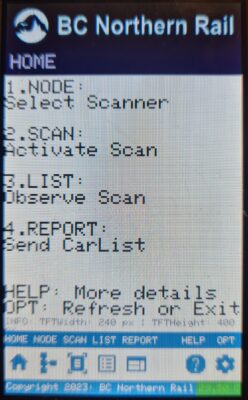
Using ab UNO wasn’t the smartest choice, as this much content on the display completely depletes its tiny memory. I will probably move to a mega or a board featuring a higher end microcontroller like the ESP8566 or ESP32.